Homework
Weekly Homework
For Maths, English, Science, and all Options Subjects – up to 1 hour per week
For subjects with 2 lessons per fortnight – 2 or more homework’s per half term
For subjects with 1 lesson per fortnight – 1 or more homework’s per half term
We do not set homework usually for Core PE, PSHE or RE.
Homework will consist of a range of different tasks and it will be recorded on Bromcom by the class teacher. This might provide a link to other platforms.
Bromcom for Parents
Homework Overview